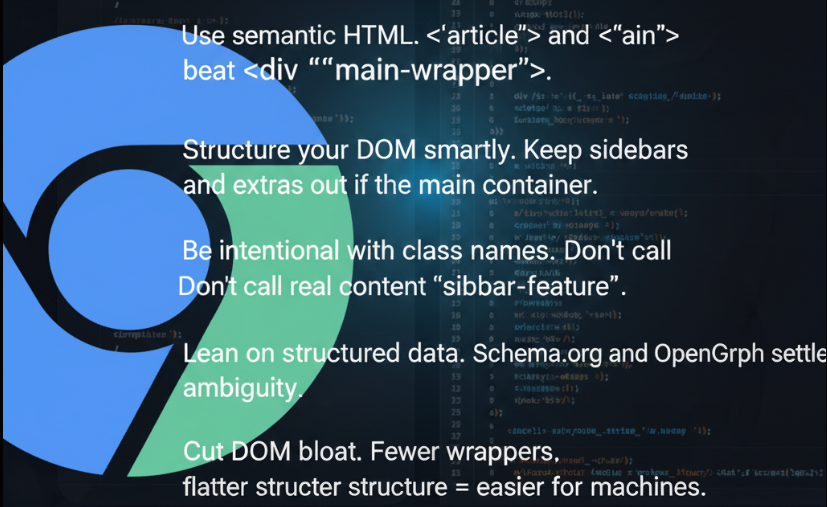Chrome’s Reader Mode runs on an engine called DomDistiller. Its job? Strip away clutter and leave only the main story.
For SEOs, it’s a rare glimpse into how machines decide what’s content and what’s noise. We were going through dejan post and realized that this isn’t about optimizing for a browser it’s about learning how Google-like systems read your pages.
Inside the DomDistiller Pipeline
DomDistiller doesn’t just scrape text. It runs a multi-stage heuristic analysis on the rendered DOM (Document Object Model).
1. DOM Traversal and Block Segmentation
- Works on the rendered DOM, not raw source code.
- Splits the page into meaningful text blocks (like paragraphs, divs, list items, or standalone text nodes).
- Ignores hidden elements (anything styled with display:none or visibility:hidden).
2. Heuristic Scoring and Classification
Each block gets scored based on positive and negative signals:
- Negative signal: Link density. Blocks full of links (menus, footers) get penalized.
- Positive signal: Text density and word count. Longer, continuous passages rank higher.
- Tag signals:
- Strong positive: article, p, blockquote
- Moderate positive: h1, h2, h3
- Strong negative: nav, aside, footer, header, form
- Class/ID blacklist: Elements with names like “comment,” “ad,” “promo,” or “share” are downgraded.
- Structural cues: A paragraph inside an article scores better than one buried deep inside multiple nested containers.
3. Content Clustering and Boilerplate Removal
- Identifies the largest cluster of high-scoring blocks.
- Keeps it intact, even if ads or widgets are mixed in.
- Discards the rest of the page.
4. Metadata and Structured Data Extraction
DomDistiller also pulls structured signals:
- OpenGraph & Schema.org: Finds canonical title, author, publisher, publication date, featured image.
- Pagination detection: Spots multi-page articles by scanning link labels like “next” or URL patterns like “/page/2”.
5. Sanitization and Reassembly
- Removes scripts, styles, and event handlers.
- Drops unnecessary attributes while keeping semantic ones (like captions).
- Resolves relative URLs to absolute.
- Outputs a clean, minimal wrapper around the extracted content.
SEO Lessons from DomDistiller
Studying how this engine works gives direct, actionable takeaways:
- Use semantic HTML Tags like article and main send a stronger signal than a generic div with “main-wrapper.”
- Structure your DOM hierarchy carefully Algorithms read the DOM tree, not your visual layout. Keep sidebars, forms, and ads outside of the main content.
- Name CSS classes with intent Don’t use “sidebar” or “promo” in your main content container. Save those for boilerplate elements.
- Implement structured data Schema.org and OpenGraph help disambiguate multiple titles, dates, or authors. They act as your canonical source of truth.
- Minimize DOM bloat Avoid excessive nesting. A flat, clean structure makes it easier for machines to score content properly.
TL;DR
- Semantic tags like article and main beat generic wrappers.
- DOM structure matters more than visual layout.
- Class names influence how blocks are judged.
- Schema.org and OpenGraph provide clarity.
- Keep DOMs lean and flat.
DomDistiller shows how machines separate signal from noise. If your content is easy for it to extract, chances are it’s also easier for Google to trust, rank, and display.